If you use ChatGPT regularly, you may not realize that some of your conversations can be indexed by Google. That means a simple search could bring up your prompts, responses, or even sensitive information you typed in. For many people, this is both surprising and concerning.
The good news is that you can protect your privacy with a few quick steps. I noticed my own ChatGPT history showing up on Google, and within ten minutes I managed to fix the problem. Here’s what I did.
Why Your ChatGPT History Might Appear on Google
OpenAI allows users to share ChatGPT conversations through public links. These links can be crawled and indexed by search engines like Google. If you or someone you shared a link with posted it anywhere online, it could become searchable.
This is especially risky if you’ve asked ChatGPT to draft financial plans, business strategies, or even personal notes. Imagine if details about your side hustles or investment ideas ended up in public search results.
Step 1: Check if Your ChatGPT History is Indexed
Go to Google and search:
site:chat.openai.com YOUR NAME or UNIQUE PROMPT
If anything shows up, it means Google has indexed one of your shared chats.
Step 2: Remove Public Links from ChatGPT
Log in to ChatGPT, open the Shared Links section in your settings, and delete any links you no longer want visible. This immediately prevents Google from accessing them further.
Step 3: Request Google Removal
Use the Google Search Removal Tool to request deletion of any cached pages. Google typically processes this within a few days.
Step 4: Adjust ChatGPT Privacy Settings
- Disable chat history if you don’t want your prompts stored.
- Avoid sharing conversations unless absolutely necessary.
- Regularly review your shared links in the settings menu.
These steps take only a few minutes but can save you from bigger privacy headaches down the road.
Step 5: Protect Your Broader Digital Footprint
While fixing your ChatGPT history, it’s worth reviewing how you handle your financial and online privacy elsewhere. For example:
- Keep your emergency fund safe in a separate account (here’s a guide).
- Explore secure ways to earn from passive income streams (read more).
- Stay cautious when signing up for new online platforms.
Final Thoughts
Your ChatGPT conversations can reveal more about you than you think. From financial habits to business strategies, you wouldn’t want strangers to have access. In my case, ten minutes was all it took to lock down my account and remove traces from Google.
Take the time now to secure your history, and you’ll avoid surprises later.